ButterCMS & Astro
Этот содержимое пока не доступно на вашем языке.
ButterCMS is a headless CMS and blog engine that allows you to publish structured content to use in your project.
Integrating with Astro
For a full blog site example, see the Astro + ButterCMS Starter Project.
In this section, we’ll use the ButterCMS SDK to bring your data into your Astro project. To get started, you will need to have the following:
Prerequisites
-
An Astro project - If you don’t have an Astro project yet, our Installation guide will get you up and running in no time.
-
A ButterCMS account. If you don’t have an account, you can sign up for a free trial.
-
Your ButterCMS API Token - You can find your API Token on the Settings page.
Setup
-
Create a
.envfile in the root of your project and add your API token as an environment variable:.env BUTTER_TOKEN=YOUR_API_TOKEN_HERERead more about using environment variables and
.envfiles in Astro. -
Install the ButterCMS SDK as a dependency:
Terminal window npm install buttercmsTerminal window pnpm add buttercmsTerminal window yarn add buttercms -
Create a
buttercms.jsfile in a newsrc/lib/directory in your project:src/lib/buttercms.js import Butter from "buttercms";export const butterClient = Butter(import.meta.env.BUTTER_TOKEN);
This authenticates the SDK using your API Token and exports it to be used across your project.
Fetching Data
To fetch content, import this client and use one of its retrieve functions.
In this example, we retrieve a collection that has three fields: a short text name, a number price, and a WYSIWYG description.
---import { butterClient } from "../lib/buttercms";const response = await butterClient.content.retrieve(["shopitem"]);
interface ShopItem { name: string, price: number, description: string,}
const items = response.data.data.shopitem as ShopItem[];---<body> {items.map(item => <div> <h2>{item.name} - ${item.price}</h2> <p set:html={item.description}></p> </div>)}</body>The interface mirrors the field types. The WYSIWYG description field loads as a string of HTML, and set:html lets you render it.
Similarly, you can retrieve a page and display its fields:
---import { butterClient } from "../lib/buttercms";const response = await butterClient.page.retrieve("*", "simple-page");const pageData = response.data.data;
interface Fields { seo_title: string, headline: string, hero_image: string,}
const fields = pageData.fields as Fields;---<html> <title>{fields.seo_title}</title> <body> <h1>{fields.headline}</h1> <img src={fields.hero_image} /> </body></html>Official Resources
Community Resources
- Add yours!